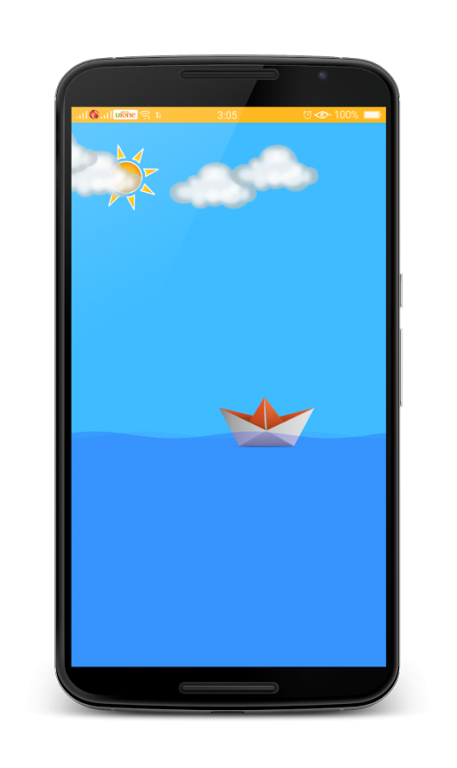ToolsHub 1.0
Download
Free Version
Publisher Description
Toolshub is a bundled collection of best seo and general purpose tools. We offer all of them for free of charge.
Some best free tools are as follow:
Article Rewriter
Plagiarism Checker
Backlink Maker
Meta Tag Generator
Meta Tags Analyzer
Keyword Position Checker
Robots.txt Generator
XML Sitemap Generator
Backlink Checker
Alexa Rank Checker
Word Counter
Online Ping Website Tool
Link Analyzer
PageRank Checker
My IP Address
Keyword Density Checker
Google Malware Checker
Domain Age Checker
Whois Checker
Domain into IP
Dmoz Listing Checker
URL Rewriting Tool
www Redirect Checker
Mozrank Checker
URL Encoder / Decoder
Server Status Checker
Webpage Screen Resolution Simulator
Page Size Checker
Reverse IP Domain Checker
Blacklist Lookup
AVG Antivirus Checker
Link Price Calculator
Website Screenshot Generator
Domain Hosting Checker
Get Source Code of Webpage
Google Index Checker
Website Links Count Checker
Class C Ip Checker
Online Md5 Generator
Page Speed Checker
Code to Text Ratio Checker
Find DNS records
What is my Browser
Email Privacy
Google Cache Checker
Broken Links Finder
Search Engine Spider Simulator
Keywords Suggestion Tool
Domain Authority Checker
Page Authority Checker
Pagespeed Insights Checker
JS Minifier
Image Optimizer
HTML Compressor
CSS Minifier
About ToolsHub
ToolsHub is a free app for Android published in the System Maintenance list of apps, part of System Utilities.
The company that develops ToolsHub is VitalLogix. The latest version released by its developer is 1.0.
To install ToolsHub on your Android device, just click the green Continue To App button above to start the installation process. The app is listed on our website since 2016-12-27 and was downloaded 5 times. We have already checked if the download link is safe, however for your own protection we recommend that you scan the downloaded app with your antivirus. Your antivirus may detect the ToolsHub as malware as malware if the download link to com.vl.toolshub is broken.
How to install ToolsHub on your Android device:
- Click on the Continue To App button on our website. This will redirect you to Google Play.
- Once the ToolsHub is shown in the Google Play listing of your Android device, you can start its download and installation. Tap on the Install button located below the search bar and to the right of the app icon.
- A pop-up window with the permissions required by ToolsHub will be shown. Click on Accept to continue the process.
- ToolsHub will be downloaded onto your device, displaying a progress. Once the download completes, the installation will start and you'll get a notification after the installation is finished.